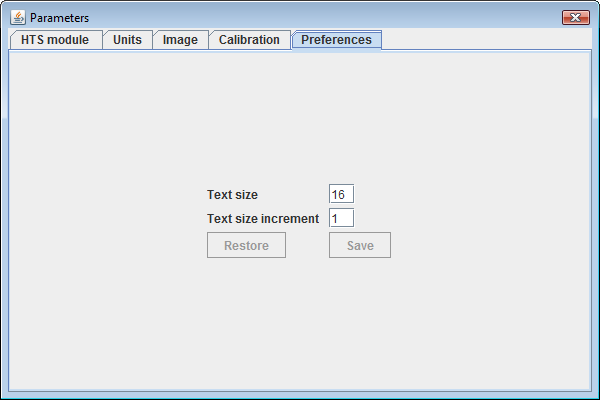The Parameters menu allows you to modify certain application settings.
Hair Transplant Surgery tab :
The configuration of HTS module allows you to change the default values proposed for the correction coefficient of surface and the graft density :
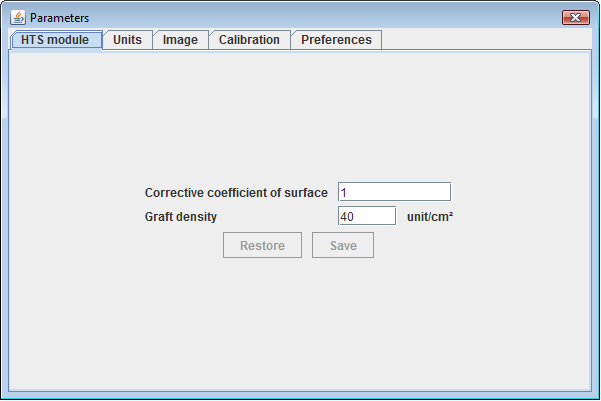
Units tab :
You can change the units used to display surfaces and the measurement accuracy :
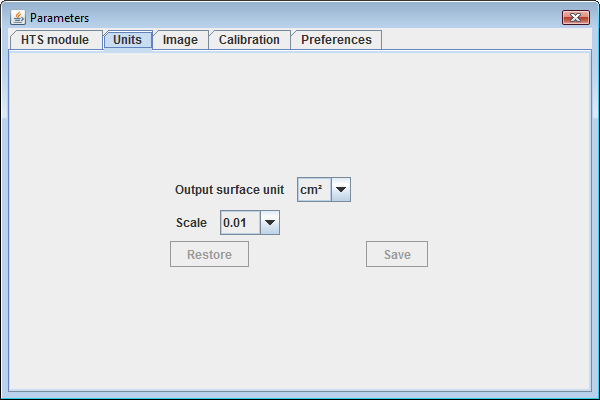
Image tab:
This tab gives you technical information about the image you have loaded :
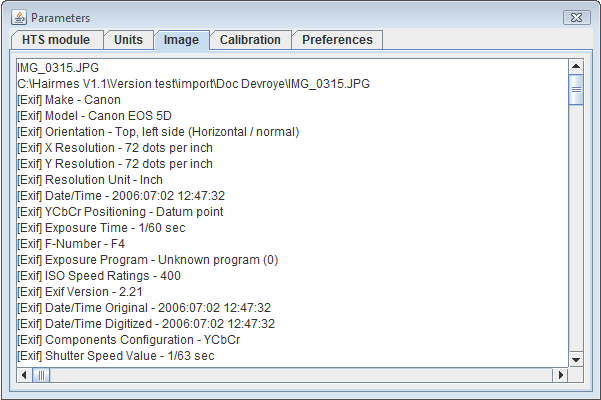
Calibration tab :
This tab shows you the real length and the length in pixels of the item that you used to calibrate your image :
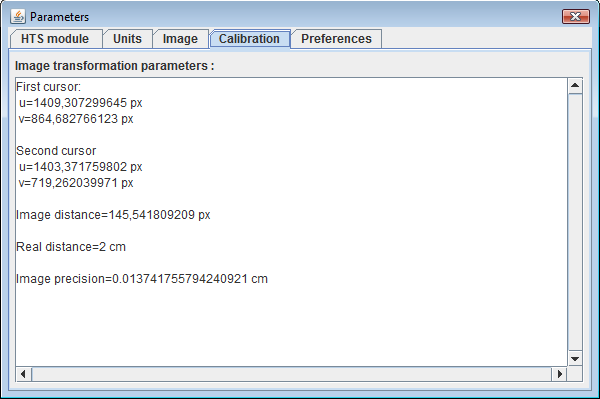
Preferences tab:
This tab lets you set the default text size, and the increment size of text used in the context menu :